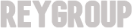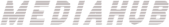PixLab Media Analysis APIs
Unlock the power of machine vision and transform the way you handle images, videos, and documents. The PixLab Media Analysis API empowers developers, businesses, and creators with the most advanced media processing tools available, offering seamless integration, robust capabilities, and unrivaled accuracy.
- Harness machine vision to revolutionize image, video, and document processing with PixLab Media Analysis API.
- Empower creators with seamless, accurate, and robust tools.
- Integrate cutting-edge machine vision effortlessly.
import requests # Convert an Image to Grayscale using PixLab API req = requests.get( 'https://api.pixlab.io/grayscale', params={ 'img': 'https://example.com/sample.jpg', 'key': 'YOUR_PIXLAB_API_KEY' } ) reply = req.json() if reply['status'] != 200: print("Error: ", reply['error']) else: print("Converted Image URL: ", reply['link'])
Media Processing Made Effortless
Empower your projects with PixLab’s AI-powered tools designed to simplify and accelerate media analysis. From real-time object detection to seamless document processing, our APIs bring unparalleled efficiency and precision to your workflows.
Advanced Media Analysis
Analyze objects, faces, and content in real-time with AI-driven precision.
Intelligent Image Processing
Resize, crop, and enhance images or remove backgrounds effortlessly.
Video Insights
Extract actionable insights from videos with frame-by-frame analysis.
Document Analysis & OCR
Scan, classify, and extract data from documents with advanced OCR.
Bulk Media Processing Toolkit
Access over 150 APIs to streamline and scale media processing tasks.
Scalable and Developer-Friendly
Integrate easily with developer-friendly APIs and scalable infrastructure.
GENERATE INSIGHTS FROM MEDIA SEAMLESSLY
With PixLab’s Media Analysis APIs, analyze videos and images to extract metadata, detect objects, and gain actionable insights. The Media Analysis API simplifies processing complex data into meaningful information—ideal for developers building intelligent applications.
BOOST PRODUCTIVITY WITH INTELLIGENT ANALYTICS
Automate your media workflows with PixLab’s AI-driven analytics. Use our comprehensive REST APIs documentation to seamlessly integrate advanced media analysis capabilities, enhancing efficiency and delivering powerful results for your projects.
UNLOCK MEDIA’S FULL POTENTIAL
Tap into PixLab’s cutting-edge tools to process media efficiently. Whether it’s detecting faces, recognizing objects, or generating metadata, you’ll have access to a powerful API suite that turns raw media into actionable insights in no time.
Add Custom Text to Your Images in Seconds
PixLab’s API makes it effortless to overlay text on your images. Whether it’s a meme, a marketing banner, or just a creative design, you can draw text on the top and bottom of any image. Customize text size, font, color, and more—all with a single API call.
- Easily overlay text on images using PixLab’s API for creative designs like memes or banners.
- Customize text size, font, and color with a single API call.
- Draw text at the top or bottom of any image effortlessly.
Convert PDFs into Stunning Images
Transform your PDF documents into high-quality JPEG or PNG images effortlessly with PixLab’s API. Perfect for archiving, previews, or sharing, our solution makes conversion quick and seamless—no manual effort required.
- Transform PDF documents into high-quality JPEG or PNG images with PixLab’s API.
- Ideal for archiving, previews, or sharing without manual effort.
- Ensure quick and seamless document-to-image conversion.
Simplify Image Format Conversion
Effortlessly convert images between formats such as JPEG, PNG, BMP, and TIFF with PixLab’s Format Conversion API. Maintain original dimensions or combine with resizing and cropping endpoints for customized output. Simplify media management across platforms with precise and reliable format transformations.
- Convert images between formats like JPEG, PNG, BMP, and TIFF using PixLab’s Format Conversion API.
- Preserve original dimensions or apply resizing and cropping for tailored output.
- Simplify media management with precise and reliable format transformations.
Intelligent NSFW Detection & Automated Blurring
Ensure safe content with PixLab’s NSFW Detection API. This endpoint analyzes images or video frames to detect inappropriate content, such as nudity or adult visuals. Based on the NSFW score, the API can automatically apply a blur filter, increasing intensity for higher scores. Automate content moderation and filtering to create a secure and user-friendly platform effortlessly.
- Use PixLab’s NSFW Detection API to analyze images or video frames for inappropriate content like nudity or adult visuals.
- Automatically apply a blur filter with adjustable intensity based on the NSFW score.
- Streamline content moderation and filtering to ensure a secure and user-friendly platform.
Endless Possibilities with PixLab
From automating workflows to enhancing user experiences, PixLab APIs power solutions across industries. Discover how our tools can transform your projects and unlock new opportunities.
E-commerce Optimization
Enhance product images and automate content moderation for online stores.
Entertainment & Media
Generate metadata, analyze videos, and optimize media libraries effortlessly.
Identity Verification
Securely verify IDs and process documents with advanced OCR capabilities.
Healthcare Solutions
Analyze medical images for diagnostics and streamline healthcare workflows.
Social Media Platforms
Moderate content, detect objects, and enhance user-generated media with AI tools.
Business Automation
Simplify document processing, data extraction, and media handling for enterprises.
Built for scale, trusted by thousands